01-01 | Presentations Fundamentals
Series: Personalization in Practice, Presentations
In my previous post…
I argued that the training and work products provided by our organizations, including presentations, should be considered minimum loadouts or, if you prefer an alternative term, minimum viable enablement products. They are foundational for learning and articulating our value proposition, but they should still, more often than not, be tailored and personalized to promote trustful, confidence-promoting interactions with our customers, prospects and partners.
This blog post explores the importance of a few core fundamentals- predictable formatting, co-branding slides, and implementing a consistent opening slide sequence for key sales meetings. When I reflect on my experience, I am left with a strong bias that learning how to present in a way that is consistent with one’s unique style and personality make a tangible impact on success. This means there are 2 elements to the idea of personalization. There is personalization for you, your style. And there is personalization for your customer.
I strongly advocate for using a consistent opening slide sequence. Over time, it becomes a well-practiced, professional way to run important customer meetings. This is how we resolve personalization for us, the presenters. It builds our confidence and reduces pre-presentation anxiety. Customer-specific personalization involves a bit more, but I will start on it in this post and continue building on it throughout this series.
This initial post opens the series by exploring two important pieces:
The first piece is:
Format Consistency and Co-branding
The second piece is:
A 4-slide opening sequence: Title, Team, Objectives, & Agenda
4 Slide Opening Sequence: This is what my personal sequence looks like.
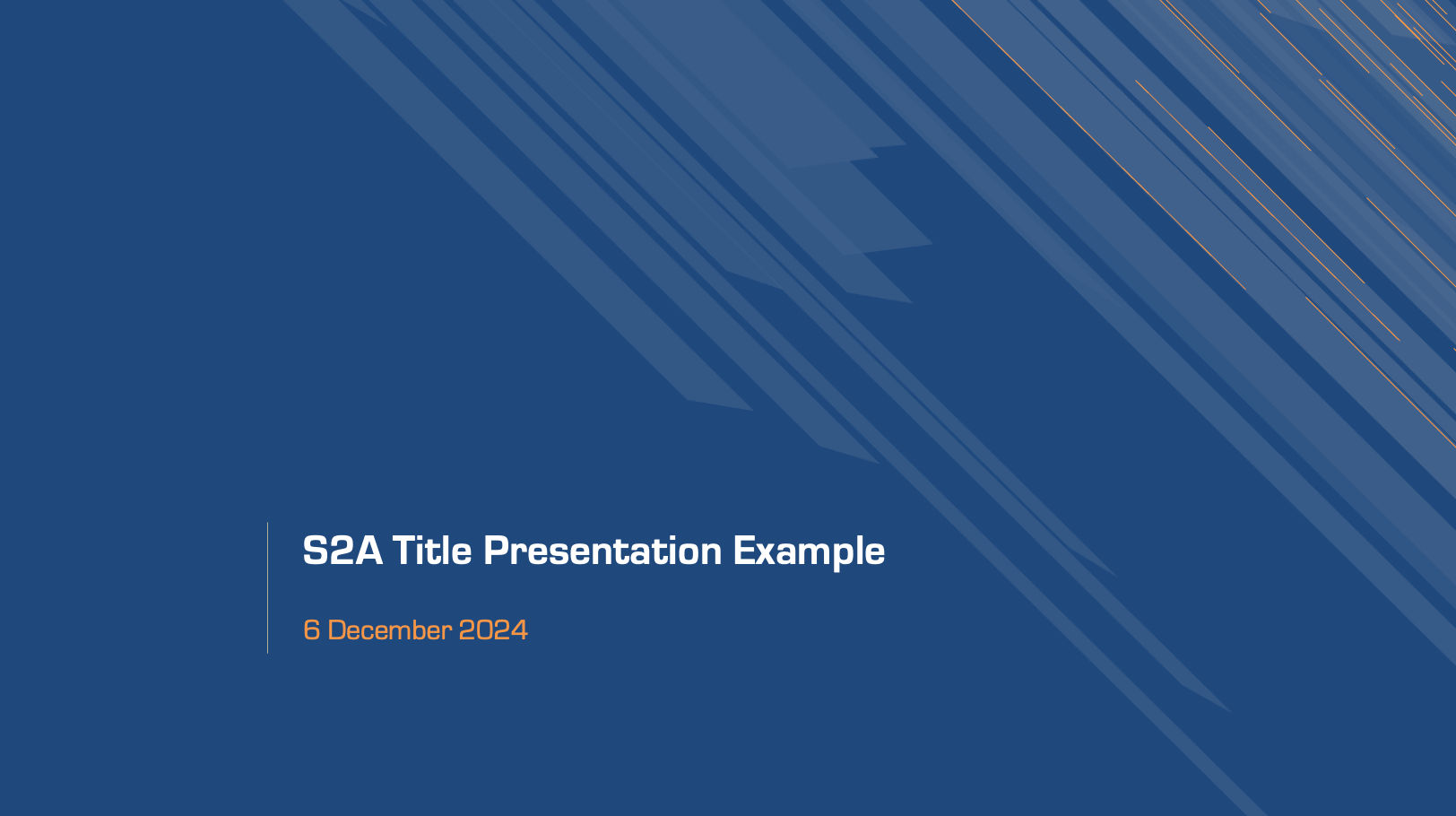
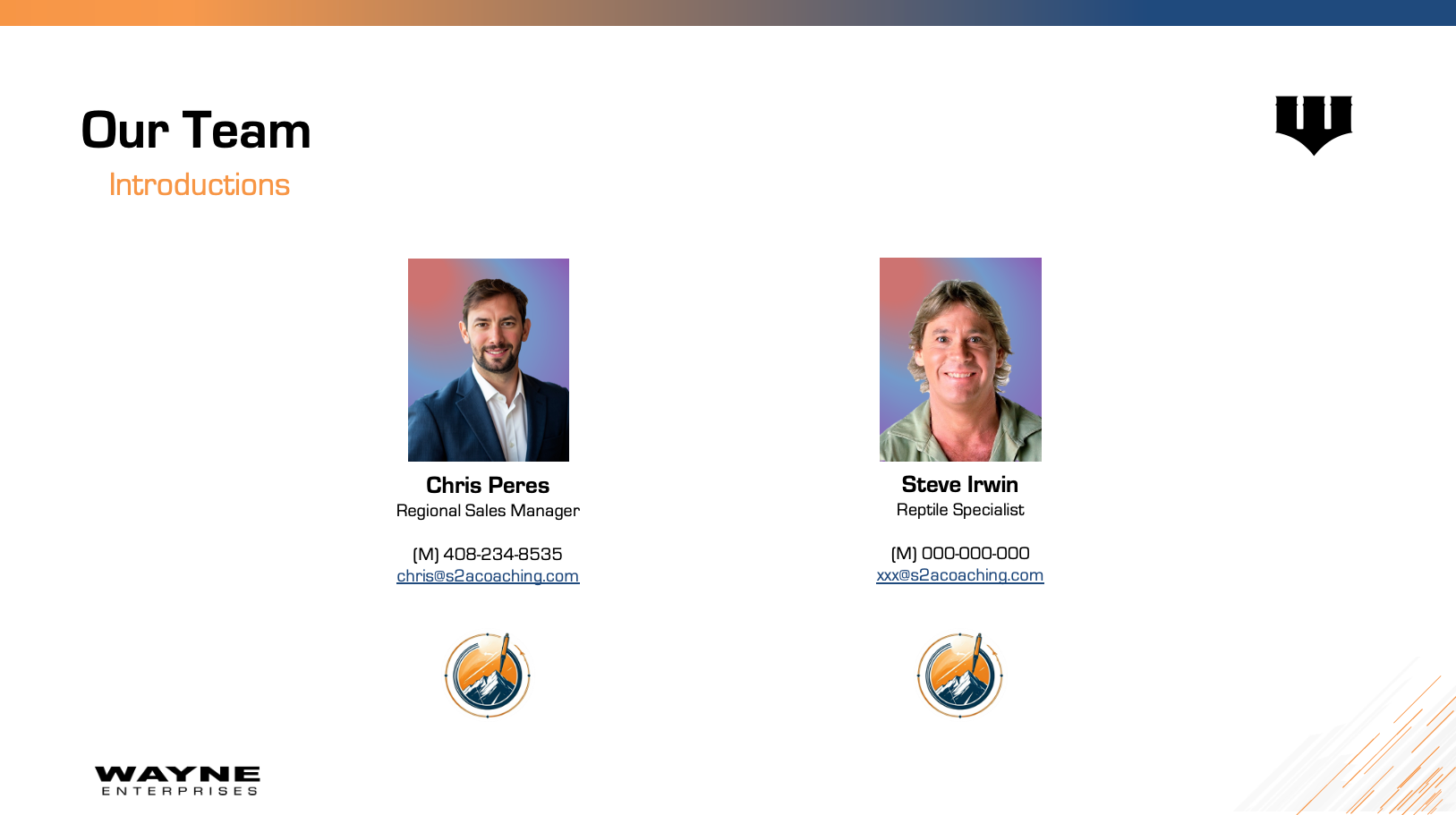
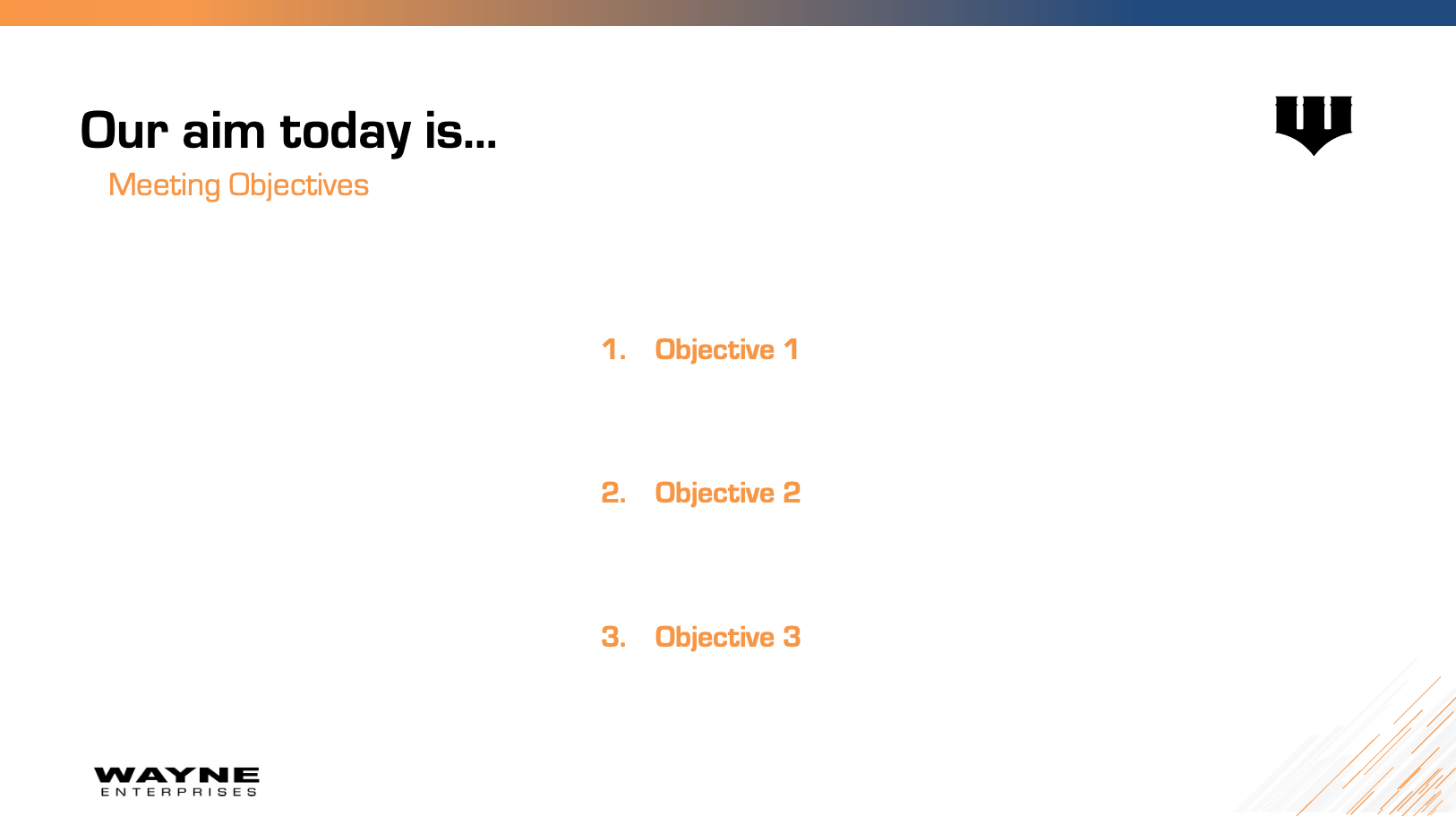
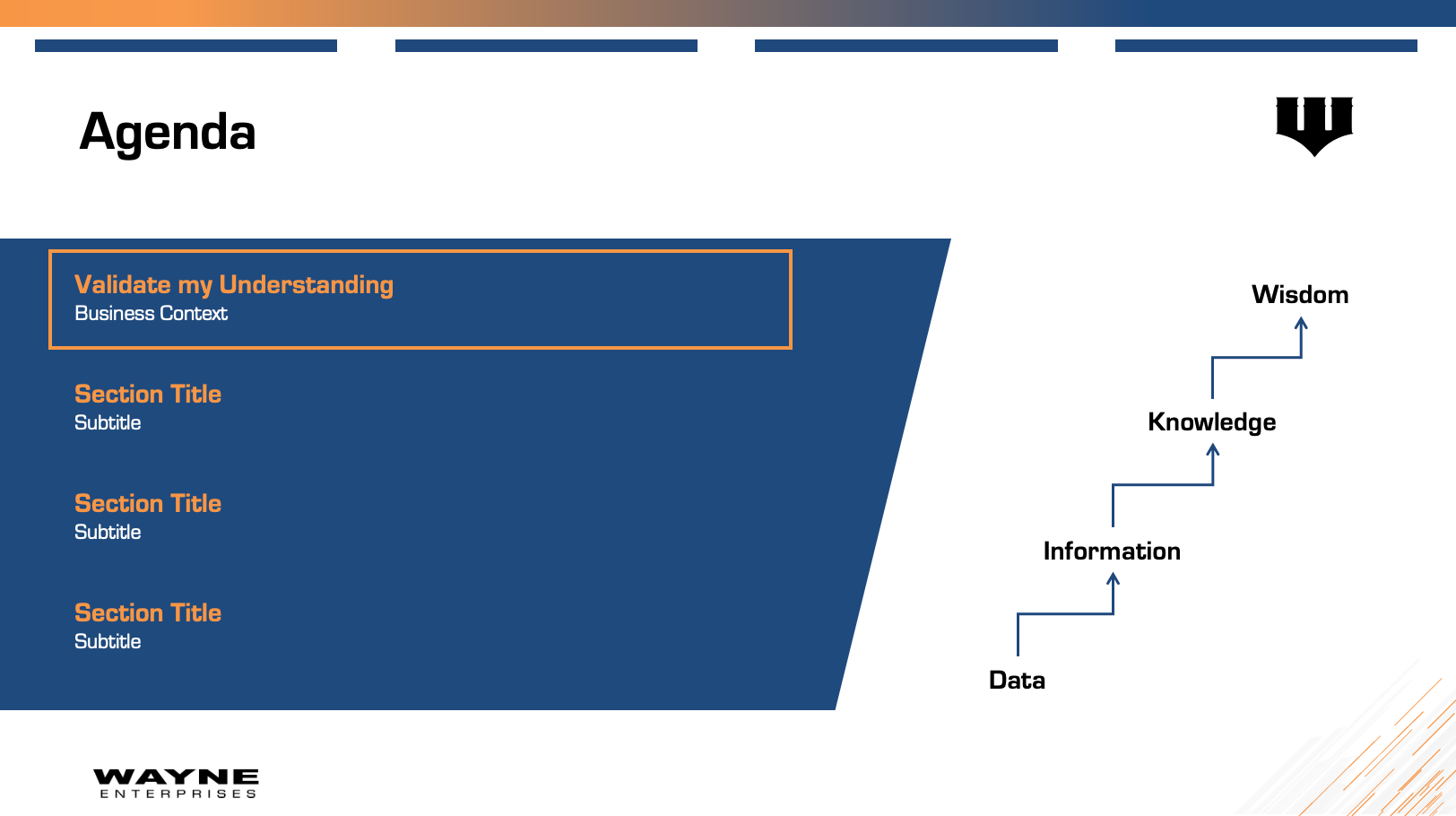
I have been using the same opening sequence for about 10 years now. Keep in mind, I am not going to talk about actual delivery but suffice to say, it’s important that slides complement our narrative. Not become the narrative itself.
One Note: It is important to appreciate your organization’s appetite for deviation from its corporate product marketing assets. If there is little appetite for it or it will be interpreted as “going rogue,” always start with small incremental changes and socialize positive feedback from your interactions. Evolve a bit more as you go if your changes become socially acceptable.
If you have questions, don’t hesitate to reach out to me on linkedin or at my website. Or leave a comment, I’m open to all thoughts and any challenges.
At the Template Level before I Begin…
For this series, I am preparing for a meeting with the coveted Wayne Enterprises.
If I am building off an existing set of slides from product marketing or a blank corporate template, I complete 2 microtasks (format and co-branding) before I do anything else.
In short, I want the title and subtitle on every slide to be formatted and co-branded consistently, in the exact same spot on every single slide.
At the end of the day, my objective is Clean, Professional, and Highly Impactful slides. Well-formatted slides lower the cognitive load on the audience, as they don’t have to focus and re-focus from slide to slide on unnecessary variations (like titles changing location and font size). I want the presentation to support and complement my conversation, not cause people to feel like they are scrolling newspaper pages on a microfilm reader. Or worse, cause the audience to doubt my ability to execute against the complexity of their problem because my slides appear unorganized or illogical.
Once you make these changes to one template, you can use it for every presentation.
Template Format Change #1: Ensure Consistency in Titles & Subtitles
What Does Good Look Like
Title and Subtitle Format: I like 36 points on Title and 22 for the subtitle
Why is it Important?
Professionalism: Consistent formatting creates a polished, professional appearance that reflects positively on your company and the quality of your work.
Clarity and Readability: Consistent use of fonts, colors, and layout improves the overall readability and clarity of your presentation, making it easier for the audience to follow and understand.
How to Create It
(Estimated Time to Complete: 3-5 minutes)
Microsoft PowerPoint
On Ribbon, Select “View”, Select “Slide Master”, Select Slide 1. While on Slide 1, Make changes to the Title and Subtitle. Select “Close Slide Master” in the Ribbon.
Done this way, the changes will be inherited by every slide in the presentation. It requires…maybe, 1-2 minutes of my time to do and saves me a lot of time later when I’m not pushing and pulling titles around or repeatedly copying and pasting the customer logo onto every side of the presentation. If I need to copy slides from another internal deck, I select “Use Destination Template or Format,” and the copied slides will inherit my changes.
Template Format Change #2: Co-branding the Slides
There are 2 locations on the slide where your customer’s name and logo should be used to co-brand the slide. I like to use both. However, if for some reason you don’t like that or can’t do that, either one is fine. But at least one is important for the reasons listed below.
What Good Looks Like
Co-branding - Logo Placement & Alignment
Rationale for Why
Demonstrates Commitment: Co-branding visually signifies yours focused effort and desired or existing partnership between your company and the client, potentially strengthening the relationship.
Professionalism and Credibility: A co-branded presentation demonstrates a high level of professionalism and commitment to the client, enhancing your company's reputation.
Personalized Experience: Incorporating the client's logo creates a more personalized and tailored experience, showcasing your understanding of their unique needs and preferences.
How to Create It
(Estimated Time to Complete: 1 minute)
Microsoft PowerPoint
On Ribbon, Select “View”, Select “Slide Master”, Select Slide 1. While on Slide 1, Copy and Paste your logos onto Slide. Resize and move to appropriate location on the slide. Select “Close Slide Master” in the Ribbon.
The same note about inheritance applies as detailed above for formatting.
Title Slide
Not much is required to say about these. You should have one, they don’t matter much.
Title Slide
Keep it well-formatted
Text not too big
Date
Presenter
Team Introductions
A good intro slide does a few things.
It supports your first impression. We don’t get second first impressions.
It allows us to incorporate co-presenters and colleagues into the conversation in a very professional way, including service or ecosystem partners.
It ensures anyone not in attendance who sees the slides after I follow up with them over email, understands who was responsible and knows how to reach me (or recognizes my name if I reach out to them first).
What Good Looks Like
Anatomy of a Good Introduction Slide
4-Person Introduction Example
Why is it Important?
Leveraging Expertise: As the engagement deepens, specialized team members can be introduced in the context of those already engaged, creating better continuity and enhancing the overall client experience.
Authorship and Contact: Including contact information on my introduction slide makes it easier for the client to contact the appropriate people with questions or feedback. It helps keep the content as personal as possible for non-attendees reviewing it after the fact (faces illicit responses, names as text do not).
Professionalism: A well-designed introductory slide establishes a professional impression.
How to Create It
(Estimated Time to Complete: 3-5 minutes)
Grab a blank slide
Paste your headshot into the slide
Resize it similar to what you see here
Add the text box underneath w/ Name, Title, Contact info
Center it under your headshot
Paste your company’s logo, resize it, and center it underneath the text
Copy Text box and Logo for additional Team Members and horizontally space, as appropriate
Leading with Objectives
I always start my presentations with clear and transparent objectives. My final objective is often a sales objective (an advance) or emphasis of my commitment to the customer at that particular moment.
Note: I typically have 2 or 3, never more than 3. The final one is always directly related to a commitment or advance.
What Good Looks Like
My Preferred Meeting Objectives x3 Example
Why is it Important?
Responsiveness & Trust: It demonstrates genuine responsiveness. By articulating why we are there, especially if the customer initiated it. I want them to enter the call feeling seen; i.e. that means when they ask me to accomplish something, they can trust me to accomplish it in a direct and timely way. Additionally, clearly stated objectives show transparency and honesty and that it builds trust with your audience. Numerous studies have shown that transparency is a key factor in building trust. When individuals are open, honest, and communicative, they foster a sense of reliability and dependability. This, in turn, strengthens relationships and leads to increased cooperation and collaboration.
Creates Audience Engagement Upfront: Second, It allows me to begin creating a conversation before we get to any substance, setting a tone for good dialogue. In terms of delivery, I contextualize each one and ask at least two questions that solicit engagement. It is a low-stress way to get everyone talking.
How to Create It
(Estimated Time to Complete: 3-5 minutes)
Create a slide with a body of text.
Set Number Bullet List and type 3 objectives.
Double-space it.
Agenda plus the Agenda-as-a-Sectional Principle
What Good Looks Like
My Preferred Agenda Format
Using Agenda-as-a-Sectional Divider
Why is it Important?
Smooth Transitions: Using the agenda as a transition between sections prompts me with context (title and subtitle) to facilitate a smooth transition and create a more logical flow for the audience. I like to draft the title and subtitle in a way that queues me for the transition narrative.
Visual Progression: Returning to the agenda between sections helps transform it into a visual indication of overall progress. It also creates a sense of control for the audience by reorienting them to their current location relative to the overall flow.
How to Create It
(Estimated Time to Complete: 3-5 minutes)
If you wanted to re-create this agenda slide, Grab a blank slide
Insert shape and select fill color
Insert a text box over it and format the text similar to above
Add a rectangle, give it an outline color and transparent fill
Copy the slide for each section, move the rectangle over top of the relevant section it precedes.
Putting it all together…
4 Slide Opening Sequence
Personalized presentations are essential in today's competitive sales environment. A greater degree of personalization helps influence our audience and leave a credible impression that differentiates us and our company from our competitors. They also help establish thought leadership, elevate conviction and drive advances.
Many technology companies train us through stand-and-deliver type exercises that involve memorizing narratives embedded in first-call decks that do not start with an approach like this. Furthermore, our companies often provide additional slide-based content and other resources to support requirements that arise later in a cycle. These often end up embedded in slides that get presented to customers.
This is a good thing, but I would encourage anyone to consider how they can incorporate some of the elements I outlined in this post into their approach to customers and prospects.
Develop your style, and try to be consistent. Consistency allows people to develop confidence in you. “I know what to expect from him or her,” and that creates an important feeling of dependability that is important for long-term success in complex customer engagements.
A final thought to conclude this post: Reflecting on developing a repeatable presentation style and process, where our company, product, or solution content becomes a modular component of something larger and less subject to change, has benefited me throughout my career. It is incredibly powerful, and it all starts with simply pushing myself to reflect on how I can develop and improve.
Next Time in Part 2:
I will build on this opening sequence and explore some of the differences in how I approach qualified vs. unqualified conversations and provide some concrete examples. The theme of personalization will stay center mass.
Disclosures:
This content is intended in the spirit of experiential knowledge sharing. I do my best to accurately describe strategies and techniques I use in the field for creating great customer interactions but I am not responsible for their use or misuse nor the outcomes that result from either.
I use GrammerlyAI to: 1) proofread for spelling & correctness 2) make changes/updates to grammar, sentence structure, etc. to improve clarity and readability and 3) ensure my writing is absent of any plagiarism
© 2024 S2A Consulting LLC. All rights reserved. This content may not be reproduced, distributed, or transmitted without prior written permission.
SERIES OVERVIEW
01 - 01 | Personalization in Practice, Presentations | [Posted Today]
Topics: Co-branding, Format Consistency, Introductions, Objectives, Agendas, and Agenda-as-a-Sectional
01 - 02 | Personalization in Practice, Presentations | [Tentative for 12.16.24]
Topics: Qualified vs Unqualified Customer-centric Openings to Support Quality Discovery
01 - 03 | Personalization in Practice, Presentations | [Tentative for 01.06.25]
Topics: Selling your Vision, Early - Platform-2- Process Alignment
01 - 04 | Personalization in Practice, Presentations | [Tentative for 01.13.25]
Topics: Creating Context Connectivity (Reductionism) & Creating Multi-Meeting Continuity
01 - 05 | Personalization in Practice, Presentations | [Tentative for 01.20.25]
Topics: Important Considerations for Executive Presentations: Content Storyboarding, Orchestrating Multiple Presenters










